Unggoy v0.9.2: Games are Better in Pairs
After a long hibernation, I have returned to bring you Unggoy v0.9.1! This version introduces the feature that made me want to develop this website. In your playlists you can now link maps and modes together. There also a few minor quality of life things added. Let’s Take a look at what’s changed:
Map + Gamemode Pairing for Playlists
The most exciting addition to this update is the ability to create and manage paired Map + Gamemode combinations within your playlists! This feature has been one of the most requested since launch, and I’m thrilled to finally deliver it.
With paired playlists, you can now:
- Link specific maps and gamemodes together as intentional pairs
- Browse and select from available maps and modes when creating pairs
- View paired assets with a distinctive card design that shows both items
- Edit existing pairs to change either the map or the gamemode
- Organize your playlists with complete gameplay experiences rather than separate assets
This feature makes playlist creation more powerful and enables you to curate complete gameplay experiences rather than separate lists of maps and modes. When viewing paired playlists, you’ll see a new card design that clearly shows both the map and its paired gamemode together.

To create pairs in your playlists:
- Navigate to any of your playlists
- Click the new “Add Pair” button
- Select a map and gamemode in the pairing modal
- Save your pair to add it to your playlist
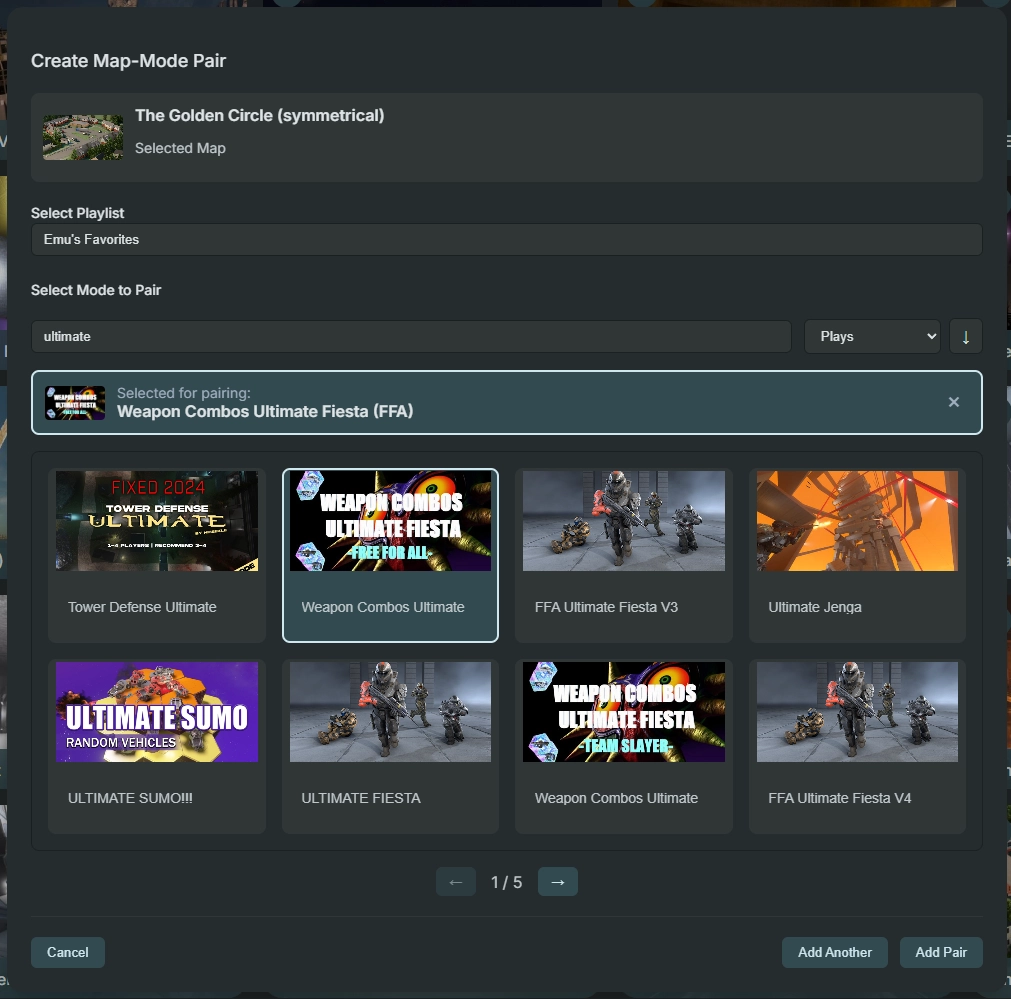
You can also create incomplete pairs with just a map or just a gamemode if needed, and complete them later. I hope this will be useful for people who host customs, and pepole who make maps that require specific modes since the ingame ui doesn’t offer a way to link them:
Increased File Size for Thumbnails!
Due to request from some community members I have decided to increase the thumbnail size from 1MB to 5MB. Hopefully this will allow your custom playlist thumbnails to be uploaded with no issue. Just be patient if there are longer upload times with the larger files.
UI Card Animations
This update also brings subtle but meaningful animation improvements to some of the elements. Card hover animations were given a gentle elevation effect to help know where you are navigating on the site.
These animations are designed to enhance the experience without being distracting, giving Unggoy a more refined and professional feel while keeping performance snappy.
Plans for the future
I would love to keep working to improve Unggoy and provide the Halo community with the best possible experience for finding community made content. I plan on going through in the near future and finishing all the mobile designs. I appreciate your continued support and feedback. Reach out with any bugs, issues, or feature requests.
Until next time, Happy Halo-ing!
Blog image was created by 343 Industries and taken from Halo Waypoint